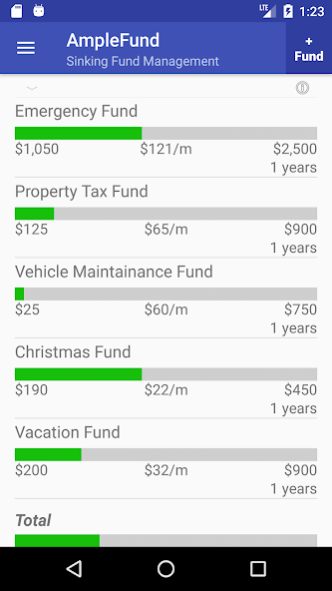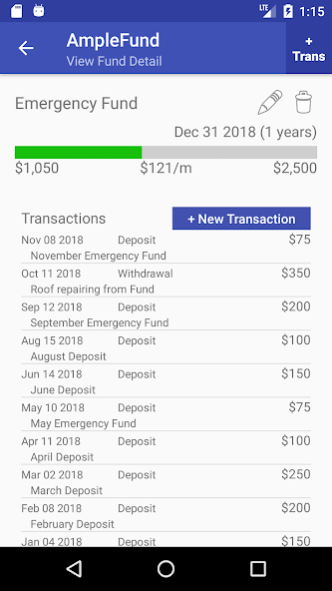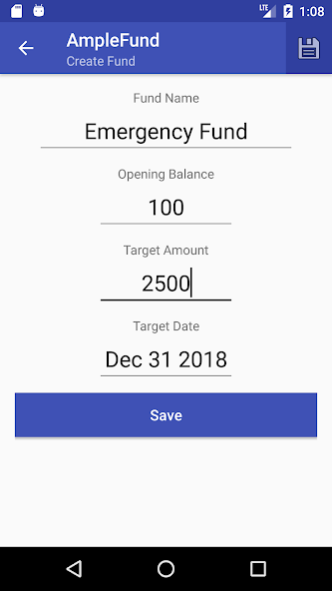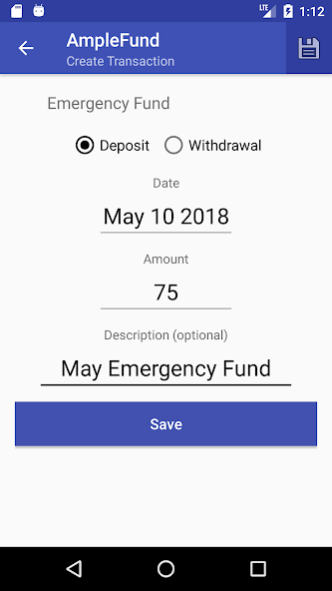AmpleFund - Sinking Fund & Sav 1.5
Free Version
Publisher Description
Sinking Fund (for Debt Prevention):
For personal finance, Sinking fund is money kept a side for a specific future use.
Sinking funds are typically for one year expense for example Income Tax or Property Tax or Festival like Christmas, which is going to come every year with more or less predictable amount required.
Sinking fund can be used for Emergency Fund or Medical Expense, in this case amount saving will be some multiplier of income or past expenses.
Sinking fund can also be used for long term expenses example new car or home buying (after several years) or education expenses. In such cases sinking fund can be invested as well.
AmpleFund Usage:
✓ Emergency Fund: Emergency Fund is one of very important Sinking Fund. There should be at least 3 month of income in Emergency Fund and it should be strictly be used for Emergencies.
✓ Car/Vehicle Maintenance: Most people face car/vehicle maintenance expense as surprise which breaks their budget. Create Sinking fund for this to avoid Maintenance surprises later.
✓ Birthday Gift/Celebration Fund: Gift and Celebration is one of the reason where your Monthly Budget will get impacted. But you can create Fund for this well in advance to spend on Gifting & Celebration.
✓ Travel Fund: Last time when you went for vacation, did you hated credit card statement that followed? Sinking fund for Travel is perfect way to avoid this. Create fund for you next dream vacation!
✓ Festival/Christmas Fund: Christmas comes every year and there is quite predictable expenses on Christmas. Create Christmas fund to avoid December being worst financial month!
✓ Property Tax / Income Tax Fund: Based on region/country Property Tax or Income Tax might be due once in a year, which usually comes as a surprise if not planned. Plan and create fund to avoid getting impacted by this.
✓ New Home/Car Down Payment Fund: Fund can be also created for future big expenses to avoid requiring to get into debt or at least reduce amount of debt requirement.
✓ Saving Goals: Fund can also be created to hold Saving for particular Goal. If goal is long term this fund can be invested for long term capital gain.
Above are some of example, however sinking fund can be created for any predictable future expense to avoid going into Debt.
Fund Management:
Managing fund with AmpleFund is very easy:
1. Create fund with target amount and date.
2. Add any Deposit or Withdrawal from Fund Detail screen.
3. Update Target Date and Amount every year for annual Funds.
4. Make sure to add Widgets to Home Screen. Widgets helps to keep track of Funds in Quick View.
AmpleFund Widgets:
Ample Fund Widgets are designed to give Quick View to track fund progress.
To add Widget go to your Home Screen with some empty space and long press. This will bring list of Widgets.
Select AmpleFund Widgets from the list and resize based on available space on Home Screen.
About AmpleFund - Sinking Fund & Sav
AmpleFund - Sinking Fund & Sav is a free app for Android published in the Accounting & Finance list of apps, part of Business.
The company that develops AmpleFund - Sinking Fund & Sav is QuestLadder LLC. The latest version released by its developer is 1.5.
To install AmpleFund - Sinking Fund & Sav on your Android device, just click the green Continue To App button above to start the installation process. The app is listed on our website since 2017-12-20 and was downloaded 1 times. We have already checked if the download link is safe, however for your own protection we recommend that you scan the downloaded app with your antivirus. Your antivirus may detect the AmpleFund - Sinking Fund & Sav as malware as malware if the download link to com.inbuiltai.amplefund.sinkingfund is broken.
How to install AmpleFund - Sinking Fund & Sav on your Android device:
- Click on the Continue To App button on our website. This will redirect you to Google Play.
- Once the AmpleFund - Sinking Fund & Sav is shown in the Google Play listing of your Android device, you can start its download and installation. Tap on the Install button located below the search bar and to the right of the app icon.
- A pop-up window with the permissions required by AmpleFund - Sinking Fund & Sav will be shown. Click on Accept to continue the process.
- AmpleFund - Sinking Fund & Sav will be downloaded onto your device, displaying a progress. Once the download completes, the installation will start and you'll get a notification after the installation is finished.